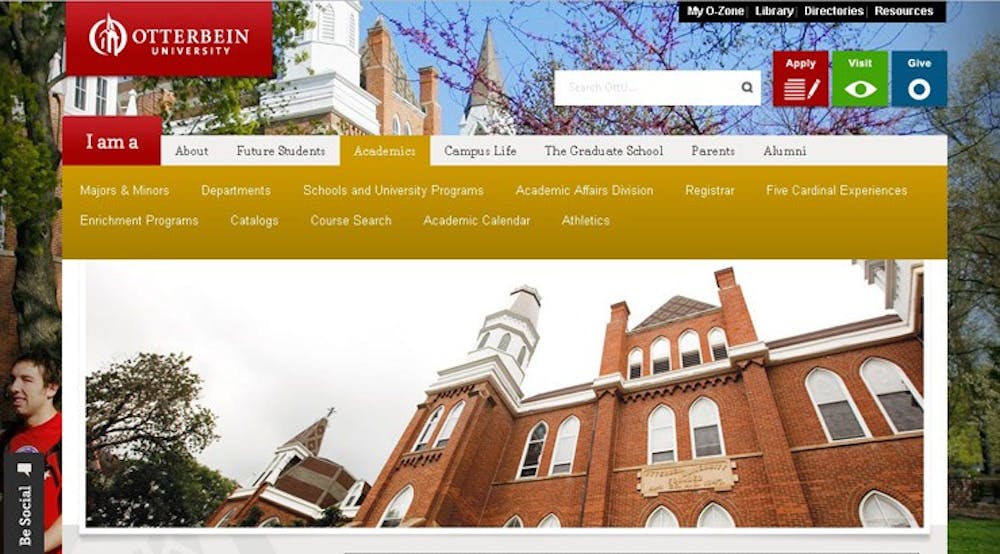Otterbein introduced a new website this past week to my delight. Many students may remember the old website as an outdated, visually unappealing and confusing resource. I can recall clicking on numerous links that no longer existed or were broken. I rarely found anything on the website without going to the A-Z index because there was no other way to find the information I needed.
The new site is a complete turn-around from the old. To begin with, I love the colors and the quality photos that are no longer outdated. The lines are clean and not boring nor overwhelmingly complex. The photo in the background is a nice change from the red, black and tan color scheme. I really like that there are more scrolling pictures that link to articles, and the neat tabs near the bottom where up-to-date information is provided and easily navigable.
Student like me at Otterbein will be interested in the links at the very top of the page: My O-Zone, Library, Directories and Resources. The Resources link is nice, but I really miss the old A-Z index. It was more comprehensive and useful because everything was in one place.
The search option has very much improved and is much more reliable and useful than the old.
Another added feature is the ability to share the site on social networking sites with a link on the left side. This is a great modern improvement that was missing from the former website.
At the bottom of the site is a column called “Find the Information for You.” It includes just about every type of person who would be looking at the site except current students, a fact I find frustrating, especially since it is a new site that students may need some time to adjust to. I would like a page for current students so the transition is easier for us, too.
The new site is much easier to use and more helpful for prospective students as well. One interesting new item is the “I am a” feature.
It provides students the ability to choose a title that might describe them and see the opportunities at Otterbein to explore and develop that particular aspect of who they are.
For example, under the “Artist” link, one can see links to departments involving different kinds of art and a spotlight on a student involved in the art department. Some of the links appear unfinished, but it is still a very innovative way to draw in new students.
The new navigation with drop down boxes is very convenient and a nice way to simply browse or specifically seek out information.
After selecting an item such as Majors and Minors, an expandable sidebar makes navigating within a section much easier. Clicking on each major displays a description and the requirements right on the page.
Also provided at the top right of the page is the contact information for the head of the department under which the major falls.
Overall, it is a welcome change for me. The A-Z index is sorely missed, but students will adjust and may find the navigation so much easier that the index may not be missed for long. The website is a work in progress, but it is already a huge improvement to Otterbein.